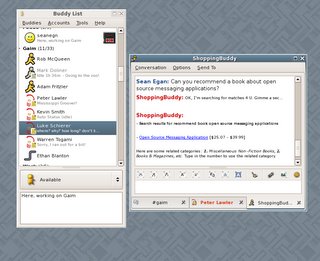 Another nice thing is the status message "selector". Whereas you used to have to use the menubar or system tray menu to set an away message, now you can set your status in the main window by way of a menu bar at the bottom (see the screenshot). It's very nice; you can select from a few different types of statuses (though I honestly don't know if all of them apply to the different protocols).
Another nice thing is the status message "selector". Whereas you used to have to use the menubar or system tray menu to set an away message, now you can set your status in the main window by way of a menu bar at the bottom (see the screenshot). It's very nice; you can select from a few different types of statuses (though I honestly don't know if all of them apply to the different protocols).And the little things are nice too:
1. There's now a keyboard shortcut to open the formatting bar (I normally keep it off but want it on at a keystroke).
2. The tooltips in the buddy list are a little better-looking now, though I'd have a hard time describing how. :)
3. The Buddy List can be made smaller now without seeming cramped.
4. New messages don't just appear at the bottom; the rest of the text "slides" upward to make room for the new message. Not only does it look slick, but it's more eye-catching.
A few peeves, though all may be gone by 2.0:
1. The absence of the connection window is not (yet) replaced with any kind of notification, so it's hard to know at a glance if a connection has been dropped.
2. The idle times of buddies cannot be turned off (the option is gone), so when I make the Buddy List smaller, I still end up with things cut off. (I trust that this will option be added back in before 2.0.)
3. IRC/chat handling is still less polished. I'm of the mind that Gaim should remember window position, but even barring that, you can't keep the user list off in chat windows and they always open at the same (big) size. I filed some bugs in Gaim's bugtracker a while ago (and I know they're focusing on lower-level code changes first) but I hope that they get to them before 2.0 is released. (I'd patch the UI code myself if I knew C.)
All told, some nice changes in Gaim already. I still recommend it to anyone as the IM client of choice; it's only short of Trillian's* functionality (and only in a few less-than-critical ways), it supports all your accounts at once, it's completely free, and it just plain rocks.
*- Plus, Trillian is not available for Linux and costs money to get all the features. ($25 for an IM program?!)



2 comments:
I'm still using 1.x because frakking around with GTK on my WinDoze laptop is a pain in the drain. Last time I upgraded Gaim, it was because I had to upgrade GIMP, another beast that uses GTK. GIMP wasn't very useful as it would blow up when creating a new image, and I think there's still a bug in this version with stroking a path. *grumble*
The only IM program I've paid for in my life is one for my Treo, because there aren't any full-featured multi-IM clients for free that I've been able to find for a Palm environment (that work) IM+ is actually quite good in that respect. (Yes, I am among the Treonoids now.)
Gaim and the GIMP both bundle GTK+ with their downloads, right? I haven't tried both on one computer (would they mind if I installed Gaim here at work? ;) but I think that you could install either one from that without any grief.
Post a Comment